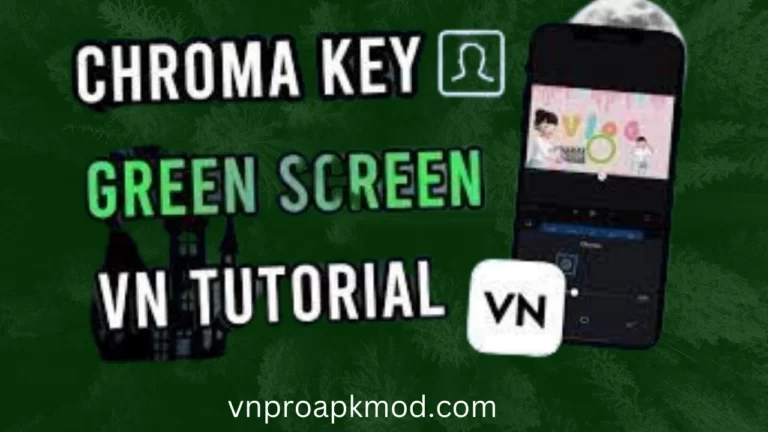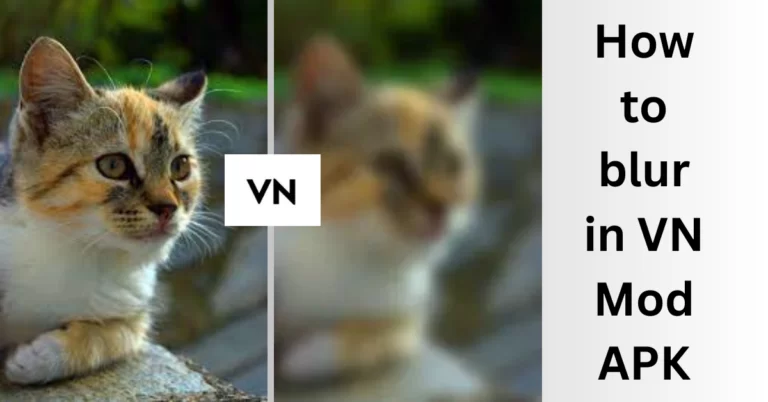How to Remove Green Screen in VN Mod APK
VN Mod APK, or VN Video Editor Pro, is a popular app for editing videos. It can do cool things like getting rid of the green background in videos, which is also called the chroma key effect. This amazing technique allows you to remove the green background in your videos with other images or videos, unlocking countless creative possibilities. In this detailed guide, we will discuss the step-by-step process of using the chroma key of VN Mod APK to professionally remove the green screen from videos. Let’s start.

What is a chroma key?
Before diving into the process of removing the green screen from videos using the chroma key, you must know what is chroma key. Chroma key is an amazing and useful technique that is used in video editing and filmmaking to replace a specific color, usually green or blue, with another image or video.
Download and install the modified version of VN Video Editor APK
Download and install VN App
Firstly download the VN app from our webpage or from (the Google Play Store for Android).
After successful download, go to settings, choose this application, and install it. After installation completes, click to open it.
Import the green-screen video
Import the green-screen video
To start a new project, click on the “+” icon or the “Create New Project” button. Now choose the background that you want to replace. After this, click on “Import” or the “+” icon to import the green screen video that you want to edit.
Open the Chroma Key
Search for the “Chroma Key” or “Green Screen” function and activate it.
Adjust the Chroma Key Settings
You will see different settings in the Chroma key tool to adjust the removal process of the green screen. You can adjust the “Similarity” slider to check how well the green color matches and can be removed. Also, you can use the “Smoothness” slider for smoothness and the “Transparency” slider to adjust the transparency level of the removed green screen video. Keep in mind, that you need to change the transparency and remove any unwanted background until it’s entirely replaced.
Preview, Refine & Export
The final stage involves watching the video with the background removed and replaced. Does it look like a pro or not? If you face any problems, revisit and make adjustments as needed from the Chroma Key section. In the end, export the edited video and share it on different platforms or with your family and friends.
Great job! You’ve effectively taken out the green background from your video by using VN Video Editor
Final findings
With the green screen removing feature of VN Mod APK, you have the power to unlock your video editing capabilities. By using the chroma key, you can transport your subject to different locations, add special effects, and create more engaging content. With patience and practice, you can make videos like a pro in real-time. The green screen removal tool of VN Mod APK opens the door to exploration, experimentation, and having fun while producing remarkable videos and taking your video editing skills to the next level to captivate your audience.